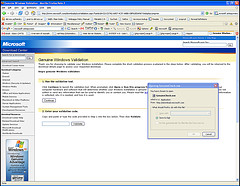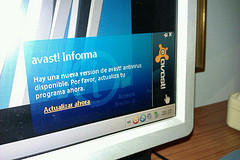flickr.com/wmerriam
Web site security should be the top priority for anyone planning to put a Web site online. This is important not only for those doing business online but also for people who do not want to have all their hard work crashed by a single attack.
Security software products may represent a sizeable portion of the starting expenses, but when all the security threats out there and cost of repairing a site damaged or destroyed in an attack, the peace of mind is worth the price. Read more . . .